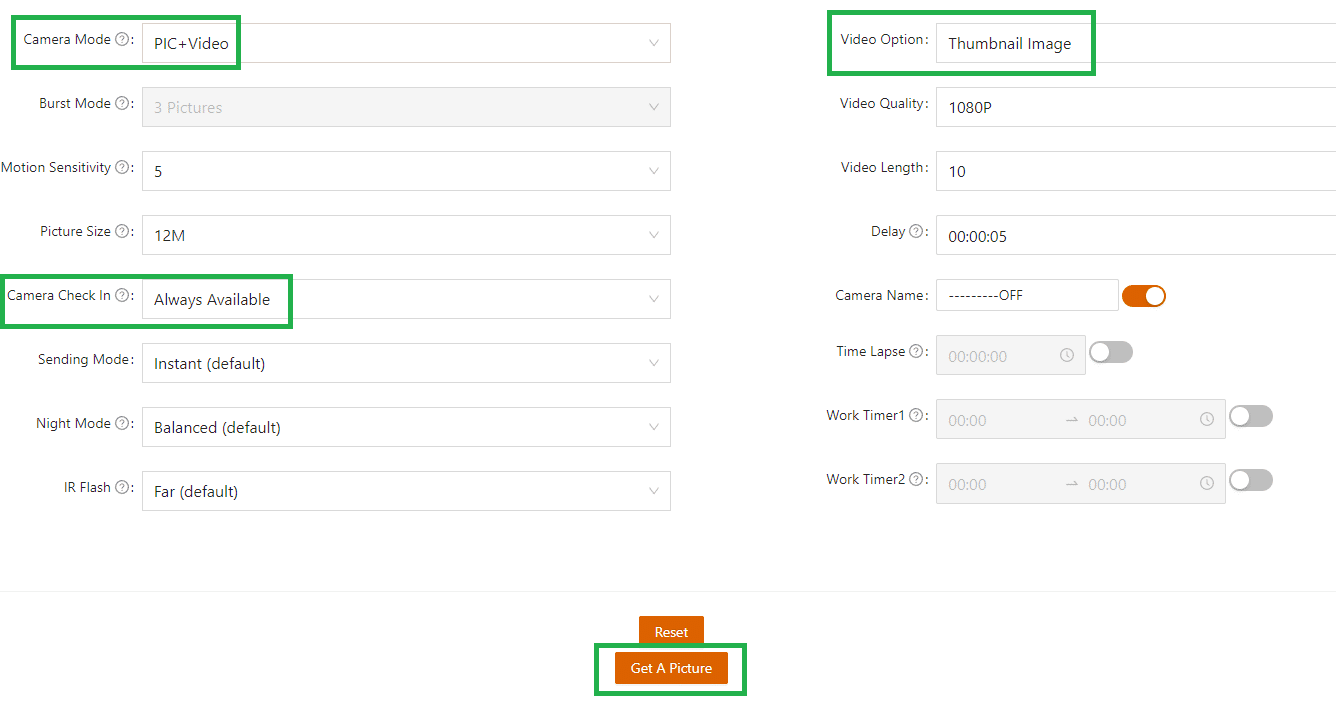Live View or Live Streaming is extremely detrimental to battery life. With the Wise Eye Data Cam there are a couple of options for getting a 'near live' image and video from the Camera. We only recommend the below settings if the camera is connected to an external power source such as the Solar or Battery Kits.
In your https://me.huntcontrol.com account go to: Camera | Remote Control | Select your desired camera:
- Ensure Camera Mode is set to either PIC+Video or Video
- Ensure Set Camera Check In is set to Always Available
- Under Video Option: Select either Thumbnail Image (Great for saving data) or Full Video (Default)
- Select Get A Picture
- Depending on what was selected in Option 1 - the Video and or Image/Thumbnail (Request Video) will be available in the Dashboard.