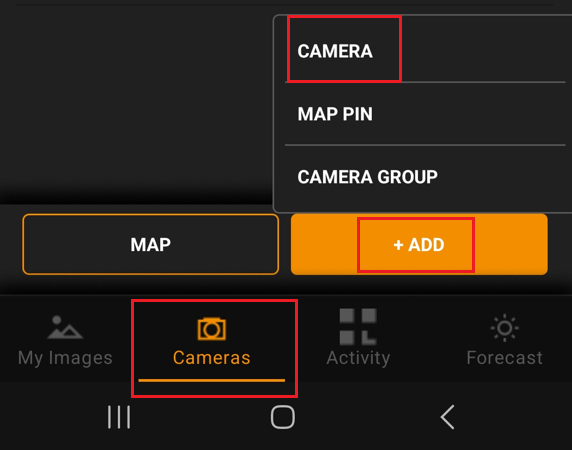- Open the HuntControl App you downloaded previously to your phone
- Sign in using the account you created in Step1
- Select the Cameras | +ADD | CAMERA
- Expand the Name section and give your camera a name
- Expand the IMEI section and enter the number provided to you via email (Or bottom of the Camera Box)
- Select Done & Save (Top Right)